Your Social Media Checklist for 2011
Filed Under Social Marketing
If you haven’t already, now is a critical time to get your social media checklist going, reviewed and implemented to make your 2011 a successful networking year.
So many things change in such a short amount of time, so it’s hard to keep up with everything. However, if you want your business to be successful, there are certain areas within social media that you should take note of. Sometimes, not everyone will have time or understand all these areas, therefore, many people will need a social media virtual assistant to help.
Here is a detailed social media check-list of things you or your social media virtual assistant should cover:
Marketing Overview:
- Create and carry out a plan to syndicate your articles
- Create and implement a plan for all marketing strategies and campaigns
- Run split tests on all of your marketing campaigns and view results
Your Blog:
- Make a plan that allows you to consistently post updated or new content
- Keep your blog up-to-date with all new plugins and upgrades
- Always be sure to submit your blog to RSS feeds
- Focus on creating a strategy for keyword placement, tagging and categorizing
- Be sure to connect your blog with all your social media platforms so updates are relayed in real-time
Twitter:
- If you’re using a custom background (which hopefully you are) make sure it’s professional and compelling
- Follow up on your past objectives and goals for Twitter to see if they need to change, and ensure you are achieving your original purpose
- Create or update your plans to get more followers
- Examine how often you “tweet,” and if you need to do less or more. Also examine what tweets received feedback and which do not, then construct a new plan for 2011
Facebook:
- Make your personal profile strong, unique and professional
- Create a Fan Page or update your current fan page with many of the special features that Facebook offers such as a welcome page and FBML tabs
- Examine your objectives and goals for Facebook and update it, examine why you are on Facebook and what you can do better
- Create a plan to get more Fans on Facebook
- Be sure to add your Facebook Badge to all your sites i.e. blog, website, etc.
- Create or update your Facebook plan to engage past, current and potential clients
- Create a plan to keep your Facebook page up-to-date and consistent with updates
LinkedIn:
- Be sure you’ve created a professional profile and that it is completely filled out with appropriate information
- Ask for endorsements
- Create a plan and start it by being a Q&A expert role
- Make sure your LinkedIn account is connected to your other social media accounts
Other Social Media Accounts:
- Stay updated with the new sites developing to make sure you are where your clients are
- In finding new sites to participate in, set up a plan and times to update and create those accounts
- If you haven’t before, create a video campaign plan with YouTube on your social media accounts
This list is by far not the total amount of work needed to actively keep up with the numerous social media platforms out there. However, it’s a really great start if you’re new to this arena. Furthermore, if you are new to social media or have experienced social media and its many benefits, this list will certainly help you to make 2011 a far more successful year than before. In any case, social media takes up a lot of time, as you can see, so hiring a social media virtual assistant may help you to clear up some of these tasks.







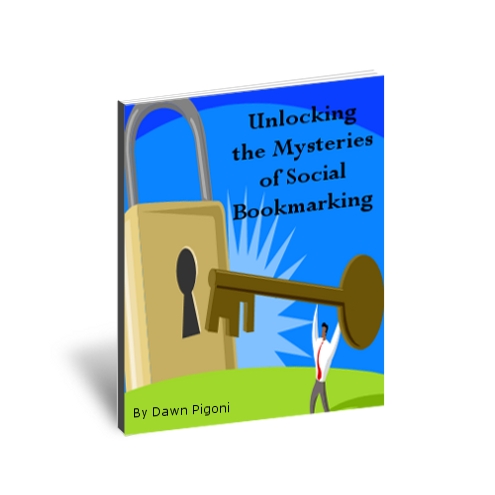


 Dawn Pigoni, IVAA Member
Dawn Pigoni, IVAA Member