Why not try a Teleseminar? 10 tips
Filed Under teleseminar
By now you have heard of and possibly attended a Teleseminar or two.
Well wiki states: Teleseminars are used to provide information, training, or promote or sell products to group of people interested in a particular topic. They are similar to traditional seminars, in content and purpose, but they are given over a teleconference or bridgeline rather than at a specific location.
A teleseminar is a great tool to use to teach, explain or promote your new product or service. It can also be an excellent way to offer a Q&A session for a new product or service. Of course to make good use of your customer’s and your time both is good. Promote a new product or service and offer a Q&A session at the end to review comments or questions at the end.
Tips for teleseminars:
- Let your readers, customers, network know about the teleseminar. Promote whenever and wherever appropriate.
- Make sure to give easy access to your teleseminar registration.
- Once registered: you need to give directions to your callers. Let them know how to mute (this comes in handy quite often for me), make sure they know how and when to access. If there is any pre-registration needed give callers a heads up (I hate it when I am late to a call, because I didn’t allow for a download or signup process). Whatever program you are using – it must be free for callers!
- Use a service that allows you to record the seminar. You can post on your website, blog or use it later in future promotions. The call can also be transcribed for future use also.
- Keep the information concise, but also allowing time for discussion. You don’t want to bore callers, at the same time you want to make sure information is covered. A visual can improve the value of the call.
- Be prepared when it is time to start, get on the call early and just listen to discussions, if you are speaking have a drink in arms length, use the facilities and speak clearly during the call. Find a way to interact with the callers. Start close to on time, only allowing a small window for late starters, the ones that are there on time, don’t want to wait around.
- If your teleseminar involves a guest, allow for a backup guest or discussion. People do get sick and emergencies happen.
- Create and use an outline to keep you on track, on topic and on time. This would be a great visual for your attendants also.
- End your teleseminar with a call to action, visit your website, blog, product page, give attendants an assignment, request feedback, comment on message boards, write a review about teleseminar or product/service your promoting.
- Don’t forget about that Q&A time.






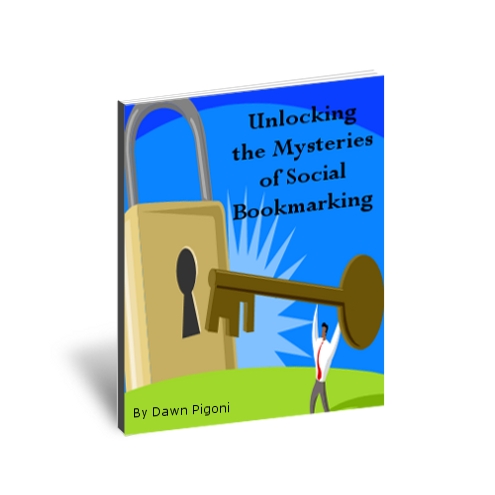


 Dawn Pigoni, IVAA Member
Dawn Pigoni, IVAA Member