Tips for Boosting Your Fan Base with Facebook Insights
Filed Under Social Marketing
You know that it is important to measure your results with social media marketing in order to get the most out of your efforts. Luckily, Facebook has made it even easier to do just that! Some new metrics, called Facebook Insights, have recently been introduced on the social network in order to give you a better understanding of what your fans want from your page. Having that knowledge will make it possible to increase the number and quality of interactions and boost your fan base.
Where are these Facebook Insights?
To find the Insights, go to the left-hand sidebar on your profile page, just beneath your picture. You will see “Insights” in this sidebar. When you click on it, more options will open up, including “Talking About This,” “Reach” and “Likes.”
What are Main Insights?
When you click “Main Insights,” you will be shown an activity graph for the past month. Clicking on each of the individual columns will rearrange the posts according to descending value.
Reach will tell you how many users viewed your post. Engaged Users shows you how many individuals clicked your post. Talking About This tells you how many users have commented on, Liked, shared or responded to your post. Virality is calculated by dividing the “Talking About This” number by the “Reach” number.
You will also be able to see which types of posts perform better and have the most user interaction. Each post type will have an icon next to it:
Pinned note: link or app you posted
Green quotations: status update
Outlined person: picture
Film: video
By sorting the post types, you can see which are performing the best for you with Facebook users.
Watch your Likes
The Likes area of the Insights will show you where your fans are coming from and what demographic they fall into. This can be helpful when you are planning ad campaigns in the future. On the graph, you will be able to see any spikes in the number of Likes as well as Unlikes on each day. This will help you see what you are doing wrong and right on specific days.
Check your Reach
The Reach section of the Insights will show you a chart that breaks down the demographics of the users who have viewed your content in the last week. Another graph shows you how you reached those users. You can also view how frequently users look at your content every week. Your core audience will be the people you are reaching more often during the week.
You can experiment in different ways in order to encourage increased interaction with your fans. Try posting more often, running a contest or placing a Facebook ad.
It is also important to look at how people are coming to your page through External Referrers. Some may be coming from a search engine like Google, but it is also possible to see them coming from other websites and blogs. Try to post as a guest on other sites and include your Facebook page link in your bio.
How many people are Talking About This?
This number is displayed publicly on the left-hand sidebar beneath the number of Likes. This is a fantastic way to measure actual user engagement. It tracks each of the following activities each week:
Posting to a wall
Comments, likes or shares of a post
Liking a page
Answering questions
Photo-tagging a page
Page mentions
Event RSVPs
Checking in
With this information being publicly available, users will be able to see how popular your page is just by seeing how many people are Talking About This. You can see your competitors’ numbers too and get an idea of what is working for each of them and what isn’t. To calculate your page’s “health,” divide the number of people Talking About This by the number of fans. If it is between one and fiver percent, then your page is considered healthy.
Have you checked out the new Facebook Insights? Do you think they will be a big help to boosting your user interactions? Share with us!







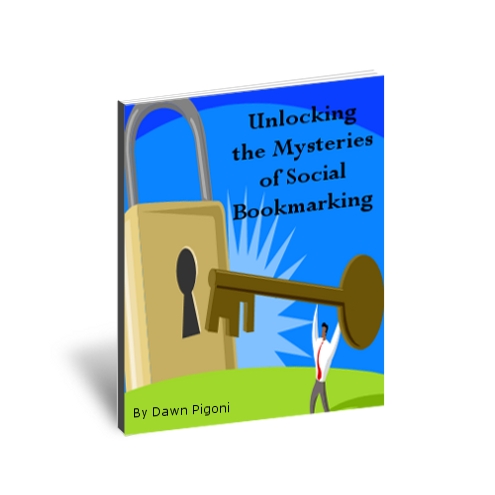


 Dawn Pigoni, IVAA Member
Dawn Pigoni, IVAA Member