The Best Pinterest Tools and Apps
Filed Under Social Marketing
Pinterest is definitely on its way up on the social media scene. Marketers are starting to see the value in the photo-sharing style of this new social network. Like other social media sites, Pinterest has many helpful tools and apps that can help enhance your experience with the site.
Here are a few of the different apps and tools that are available right now for you to get the most out of your use of Pinterest:
PinReach
This tool (once called PinClout) is very similar to Facebook Insights. It helps users track their success on the network as well as monitor current trends. Signup is simple- just enter your username for Pinterest and choose a username for PinReach, enter your email and a password. You will be sent a confirmation email. Once you confirm your account, you will be able to look at your PinReach score and how it changes over time.
This will give you a better idea of how to boost engagement with users and increase your influence.
PinPuff
PinPuff is another service that is available for users to measure reach, influence and viral aspects on Pinterest. They will be given a Pinfluence score and see a monetary value of their pins.
WiseStamp
The email app-makers have brought us a new Pinterest App, which allows you to add a “Follow Me on Pinterest” button to the end of your emails. That means every email you send will now encourage others to become an active follower of your Pinterest pinboards.
Pinerly
When this site launches, users will be able to gain access to free analytics and metrics on their pin campaigns. This gives companies a convenient way to manage each campaign with scheduling and controls for following and unfollowing.
Pin a Quote
Some web pages have no images to pin, just a great quote or other piece of text that you want to highlight. With Pin a Quote, you can easily share that text on one of your pinboards.
Snapito!
Sometimes a full-page screenshot is what you want to have on your pinboards. Snapito! is an easy and quick way to do just that. You can choose to pin only a part of or the full screen shot of the site to your page.
Check Your Pins
You can easily see how many people are pinning your website by typing into your browser: https://pinterest.com/source/YourWebsite. Then Ta-DA! You will get to see any and all pins that users have pinned from your website.
It’s still in the early days and many new Pinterest tools and apps are still in testing mode. It won’t be long, though, before there are even more tools available to help improve and enhance the way you use Pinterest for marketing as well as personal use.
What tools have you been using for your Pinterest marketing? What would you like to see in the future? Share with us!







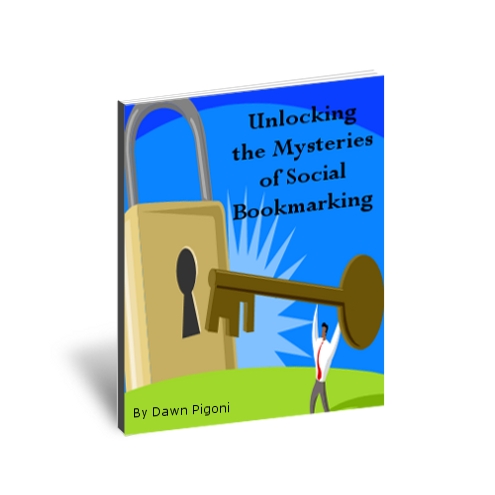


 Dawn Pigoni, IVAA Member
Dawn Pigoni, IVAA Member