Reach the Most Fans by Timing Your Facebook Posts
Filed Under Social Marketing
Most business owners that are using Facebook focus on what they are going to say in their updates, but they don’t put much thought into when to post them. Timing your Facebook posts can affect the number of fans who actually read and respond to your well-planned posts. Knowing when and how often to post your updates on Facebook can help you reach the most people.
So, how frequently should you be adding updates to Facebook? Here, you will find out everything you need to know about timing your Facebook posts so that you get the most benefit from them.
Add a new post when the last one stops appearing in your fans’ News Feeds.
While updating your posts every hour may keep you in your fans’ field of vision for the entire day, having your posts appear two or three times in their News Feed could make you a nuisance. When that happens, fans can quickly become annoyed with you and choose to unsubscribe so that they can escape your post overload. The goal is to have one post in their News Feed at a time.
Know when your post drops off of your fans’ News Feeds.
Posts can have a shelf life that varies from a few hours to several days. You can keep track of each post’s performance in real-time. Posts will drop off of each News Feed at a different time. How long they remain on there is determined by EdgeRank, Facebook’s algorithm, which calculates how interested the fan is going to be in that particular post. As your update starts to drop out of News Feeds, you will see a decrease in the number of impressions, likes, clicks and comments. When you see that these things have come to a stop, add a new update.
Measure your impressions, comments, and likes.
On Facebook, you can view charts that measure how many impressions, likes and comments each post receives. Comments are time-stamped, which makes it easy to see when and how often your fans are viewing your post. Since “Likes” are not time-stamped, you will have to record the number of Likes at regular intervals, such as once every hour.
Write down all of the impressions, comments and likes that each post receives and add the information to a graph of your own. This will help you visualize the lifespan of each post. You will see when the number of comments, likes and impressions starts to plane out, telling you when the post has likely dropped off of fans’ News Feeds. When you calculate the lifespan of at least 10-15 posts, you will get a fairly accurate estimate of how long each post stays in a News Feed.
Use that information to plan the timing for each new post.
The average lifetime for a post changes. While some posts can last an entire day, others may drop out of sight after only five hours. If you see that your posts are remaining in fans’ News feeds for eighteen to twenty hours, then you can be content with posting only once a day. When your posts are falling off after only ten hours or less, be sure to add a new update when you see a drop in impressions, comments and likes.
This information can also help you determine what types of posts are generating the most interaction with your fans and last the longest in a News Feed. For example, if you post pictures or videos, you may see that those posts last longer than a blurb post.
Do you keep track of the life of your Facebook posts? What types of posts make the most impression with your fans? Share with us!







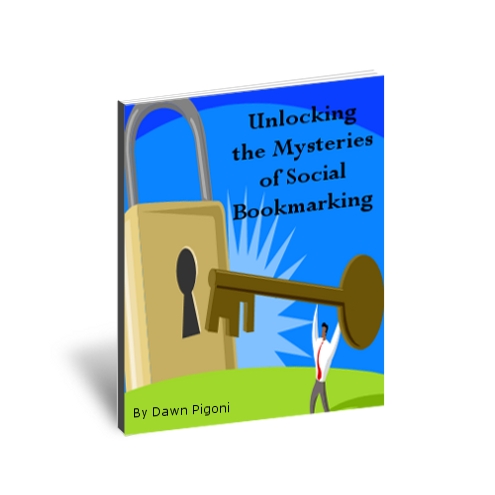


 Dawn Pigoni, IVAA Member
Dawn Pigoni, IVAA Member