Promote Business Events on Facebook
Filed Under Social Marketing
When your business is holding an event, its purpose is usually for one reason- to attract customers. One of the great free ways to market your event is on Facebook. Using Facebook to set up and notify people about your upcoming event can generate leads and increase sales. However, there are some details that are often overlooked which can prevent positive results.
To avoid skipping some important details when setting up an event on Facebook, here is what you need to do:
Add the Events App
– At the top of your Facebook page, click “Edit Page”
– Click “Update Info”
– From the left sidebar, click “Apps”
– Locate the “Events” app and click “Edit Settings”
– In the pop-up box, click “Add” next to the Available tab, and then hit Ok
– Event app will now appear with other apps on your Timeline
Create an Event
It is important to give as many details as possible when you create your event.
Name the Event- Give your event a catchy title that will make the invitees eager to sign up.
Details- Give a good description of the event and what the attendees can expect. Include links for registering. Use ALL CAPS with your calls-to-action to help draw their attention.
Where- Give a specific location for where the event is being held. If it is an online event, such as a webinar or online sale, tell them and give the link they need. If it is an offline event, include the exact address so that a map will be shown.
When- Be sure that you add the start and end dates and times for your event. If it is a multi-date event, let your invitees know. Make a note of your time zone as well.
Image- Including an image with your event will help give it something more to draw attention. Have a large image for the event page itself and a smaller one for the event app thumbnail.
Etc. – Make sure that the box that says “Only admins can post to the Event wall” is not checked. You want invitees to be able to post comments or questions on the event wall.
Promote Your Event
Facebook does not allow you to invite all the fans on your page with a single click. This is to prevent you or anyone else from spreading mass spam attempts. You can, however, invite profile friends on the event page plus promote the event with Timeline posts and ads.
– Share the event on your Timeline. Include a strong call to action and a great image.
– Use a third-party app to create a registration or sales page.
– Use Promoted Posts to get more views. Make videos and post images with promoted posts to increase views.
– Create a Page Post Ad with the event by clicking “export event.” Create the ad specifically for your target audience.
– Encourage people to start talking about the event. When someone RSVPs, send them a quick thank you. If someone posts a question on the event page, respond as quickly as possible. People who join an event can suggest it to their own friends and fans.
Have you used Facebook to promote an upcoming business event? Did you see a higher response?






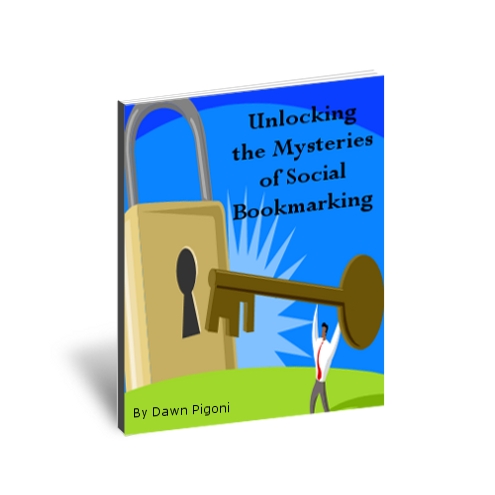


 Dawn Pigoni, IVAA Member
Dawn Pigoni, IVAA Member