New Facebook Features to Help You Manage Business Pages
Filed Under Social Marketing
Facebook has been hard at work recently in making changes that will improve the way small businesses manage their Facebook Pages. They have gradually been rolled out, so there may be one or two new features that you aren’t aware of yet.
Let’s take a look at these new features and see how they can make an impact on the way you manage your social media marketing campaign on Facebook.
Scheduled Posts
A feature that was once only available with a third-party app, scheduling your face book posts is now available from your Facebook admin page. Posts can be scheduled up to six months ahead of time. All you have to do is click on the clock icon for the post and select the date and time you want your post to appear.
Promoted Posts
A promoted post means that you pay a certain amount of money and your post will reach a certain number of users. You can set your budget amount. For example, if you want to reach 3,300 people who like your page, then you could pay about $15. It is up to you to decide if this kind of investment is worth it. Do an experiment to see if running one of these promoted posts is beneficial for your business.
Page Manager App
If you are constantly on the go, it can be difficult to keep up with your Facebook Pages. This new iPhone app gives you access to your Admin page so that you can manage your Business Page without having to go into your personal account. You also get to look at your Insights at Post and Page level.
Page Posts Metrics
These give you a quick look at your Insights right at the bottom of each post on your Page. You get to see the number of people that saw your post. It shows you the number of viewers who saw your post organically (on their News Feed or your Page) and virally (via a friend). You get to view the number of “likes” that you got for each post.
Admin Permission Levels
If you have multiple people working with your Facebook Pages, you might want to limit the access that some are entitled to. This can save a lot of trouble down the road! Now, there are five levels for administration.
Manager: Has access to manage admin roles; edit page and add apps; create Page posts; delete and respond to comments; send messages from the Page; make ads; and look at Insights.
Content Creator: Can do all of the above, except manage admin roles.
Moderator: Can do all of the above except manage admin roles, edit page and add apps, or create posts as the Page.
Advertiser: Has access only to create ads and view Insights.
Insights Analyst: Has access only to view Insights.
Are you excited about the new changes for administrating your Facebook Business Pages? What new feature are you most happy to see? What new features would you like to see next? Share with us!







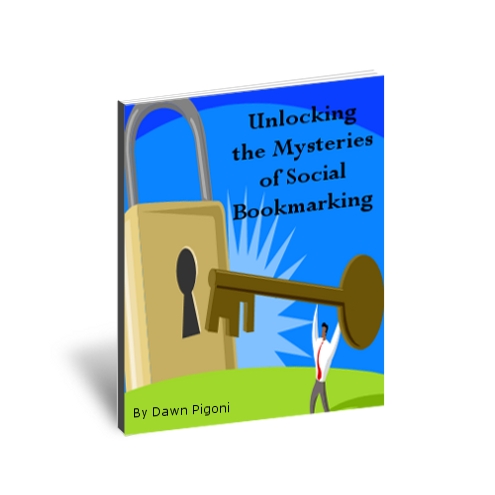


 Dawn Pigoni, IVAA Member
Dawn Pigoni, IVAA Member