Make Your Blog Social
Filed Under Social Marketing
If you have a blog then you likely understand its importance. A blog can connect you to your readers and give you the ability to communicate with them effectively. Not only do you want to be the one starting the “conversation” you want the conversation to be “two-sided” you want your readers to react to and respond to you.
One of the ways that you can do this is via social plugins, some of these include:

Sexy Bookmarks – This plugin allows users to choose from a bar of social media sites at the bottom of each post on your blog to share with others your post via those social media sites.
Tweetmeme – Allows readers to automatically tweet or retweet a post from your blog with the click of one button. The counter on your blog shows readers as well as yourself how many times this particular blog post has been tweeted. Talk about maximizing your exposure.
Sociable- Similar to Sexy bookmarks this plugin allows users to share on over 100 sites that they may be active on.
Wibiya– Adds a bar at the bottom of your website that will allow your readers to share via social media sites. It has other interactive features as well. This totally free application is a whiz to work with.
These plugins are easy to install and a great way to “interact” with your readers quickly and easily as well as gain exposure for yourself, your blog and your business.






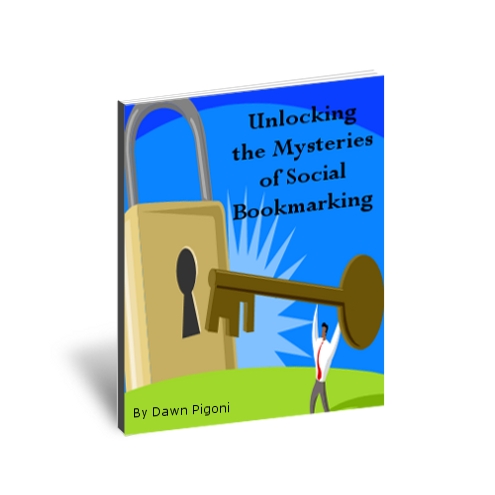


 Dawn Pigoni, IVAA Member
Dawn Pigoni, IVAA Member