Linked In in 4 Easy Steps
Filed Under social media
 LinkedIn is a business-oriented social networking site dedicated to helping professionals maintain a list of connections. https://LinkedIn.com Getting started with LinkedIn is not complicated. Here it is in 4 easy steps.
LinkedIn is a business-oriented social networking site dedicated to helping professionals maintain a list of connections. https://LinkedIn.com Getting started with LinkedIn is not complicated. Here it is in 4 easy steps.
Step 1 – Setup LinkedIn Account – https://www.linkedin.com/reg/join
Step 2 – LinkedIn will start the process of setting up your account – You will need to confirm your account after this step before proceeding.
Step 3 – After confirming your account and finding connections you will be brought to your LinkedIn home page.
Step 4 – Click on profile and begin to complete your profile. Make sure to edit public profile and personalize your URL.
- Make sure to use the Blog Link App to add blog
- Personalize your website listings by selecting other – you can then label it however you choose
- If your company isn’t already listed on LinkedIn – List it
- LinkedIn Answers is a great place to share your business knowledge
- You can find and participate in groups via your target market keywords
- Think of LinkedIn as a formal business meeting – keep it professional






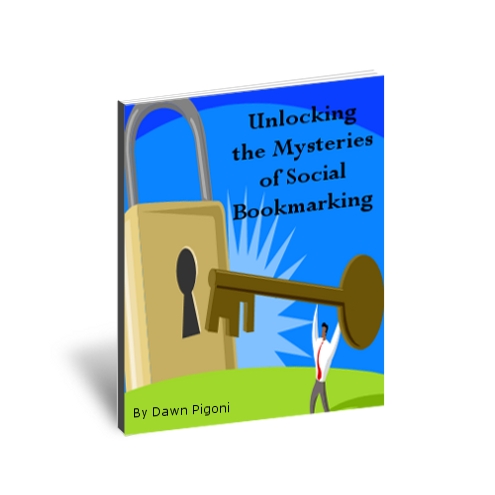


 Dawn Pigoni, IVAA Member
Dawn Pigoni, IVAA Member