How to Use Ning to Create a World for Your SMB
Filed Under Social Marketing
With so many social media sites like Facebook, Twitter and LinkedIn out there, why would someone want to take the leap of creating their own? It’s simple: when you own the social media community, your business brand becomes front and center! You are the one who is in total control of the content and everything on that site. You can better communicate with your customers and create a central location to host your own community.
What exactly is Ning?
Ning is a site that lets average, everyday people like us create amazing social networks of our very own. Small businesses leverage Ning to network, meet others and engage with a wide range of potential customers, or to simply arrange events. Your social network can be as simple or complex as you want. When you are the creator, you determine how the site looks and whether it’s private or public. You get to set all of the functionality; for example, if you want to include chat, videos, photos, blogs or forums, then you can choose to make it all available.
How Do I Create a Ning Site?
- Choose the name: Once you register with Ning, simply click the “Create Your Own Social Network” link on the homepage. While creating, you’ll need to think of a name of your Ning site and choose your specific Ning URL. (i.e. mysocialnetworkingsite.ning.com).
- Write a description: This is your opportunity to let everyone know what your Ning site is all about. You can add a tagline that will show up in the header, write a description about your site and choose keywords that correspond with your site and community. Use keywords and terms that people typically will search for.
- Choose your features: You have complete control over what your Ning site looks like. You can choose to add blogs, music, RSS feed, and even reminders for birthdays, and many more. Once you have selected your options, you’ll then design the layout and pick how it all appears on various pages.
- Customizing: During this final step you get to decide on a theme and add your own customization to it. If it’s possible, try to choose colors that unique and similar to your own web site or logo. Once you’ve finished putting on all the finishing touches, simply hit the “Launch” button and your very own Ning site will be live and broadcasted to the internet world!
Don’t forget to add your Ning website link to your own website and all your social media profiles as this helps gain traffic and exposure.
Here is how small businesses can use Ning
- Create outstanding content: It is extremely important for small business sites to consistently create solid and compelling content to keep your customers engaged and coming back. With your new Ning site you’ll be able to do that perfectly. A great way to get folks involved and encourage interaction is by activating the chat feature, upload videos, apps and photos. Everything people enjoy on other social networking sites, they can now do through your Ning. Your company becomes the meeting place for your corner of the market.
- Find a large audience: Ning users can create profiles which list all of their other Ning sites they belong to. Like Facebook, Ning allows a real-time news feed. This helps with niche specific, target advertising to those who may be looking for your product or services.
- Organize your events and promote your products: Ning is a great way to bring people together to promote your new products or organize an event. You can keep them informed and up-to-date on the latest industry news and technology. Ning is a great avenue for connecting online so we can form better relationships offline.
- Integrate all other social media: Another great thing about Ning is that you can add videos and photos, add RSS feeds from other blogs, and add content from other sites. This allows you to keep all your content in one common place which makes it much easier for others to share.
Give Ning a shot. You might end up finding a perfect social media home for your business as well as growing an outstanding social media network.







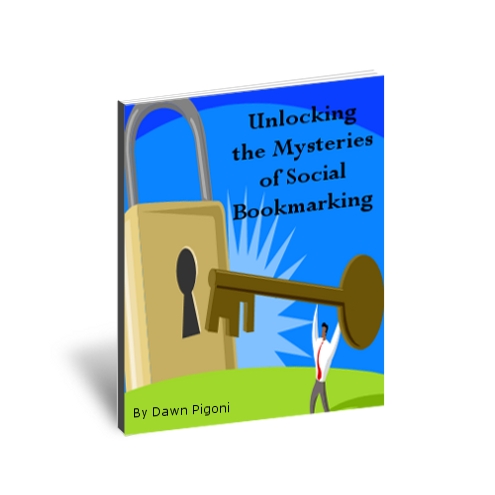


 Dawn Pigoni, IVAA Member
Dawn Pigoni, IVAA Member