How to Attract More Customers with Your Pinterest Descriptions
Filed Under Social Marketing
There is no denying the powerful force that Pinterest has become in such a short time. Businesses are seeing a lot of increased traffic and sales boosts simply by having a strong set of Pinterest boards. Not everyone has seen a great deal of success through their efforts on Pinterest though.
If you are not seeing a lot of increased traffic coming from Pinterest, you might be missing the mark with your descriptions. When you optimize your pin descriptions for searching, you will increase your chances of being found and attracting more traffic through your pins.
You get 500 characters for your Pinterest descriptions. Use the following guidelines when you start writing your descriptions and you will see an increase in the amount of traffic to your website through Pinterest.
Provide good context
We always see those pins while we are browsing of an image without a description below it. It leaves us wondering what the reason was behind it: did the user think it was funny, is there a recipe attached to it, and/or is it an item they want to purchase or make?
There will, of course, be those images that require no description because they are simply there to look stunning, like sunsets over the beach. But for the most part, you want to make sure you are providing users a clear piece of context in the description.
When you are writing descriptions, be sure to write something that will capture the users’ interest. Include information about the image, why you pinned it, your opinion, whether or not you’ve tried it, what you like about it and why.
Be specific
If you leave a vague description, people won’t find it very helpful. Try to be as specific as possible about the image you pinned. If you are pinning a product that you sell, be sure to describe what it is and what it’s used for, how much it costs and why someone should want to buy it.
Link it to your site
Don’t forget to add your link to your pins’ descriptions. Most people click through to the website from a pin, so make sure your links are working and that users will land exactly on the page you want them.
Add calls to action
Including a call to action in your description can help increase the engagement with users. It can be anything from “download this free eBook” to “click here to view our exclusive collection.” Give people a reason to click on your pin and land on your site.
Include a testimonial
If you have happy customers, use their own words in your pin descriptions. For instance, if you own a bakery and create specialty birthday cakes, pin an image of some of your cakes and in the description include any comments that the customers made about your work.
Include keywords
It’s not surprising that some Google searches will now turn up Pinterest boards in the results. This is why you should be sure to include some of your relevant keywords in the description, but only if it flows naturally with the description. You don’t want a keyword-stuffed description that makes no sense to readers because they will just skip over your pin.
Writing your Pinterest descriptions with a little more thought can greatly increase the amount of engagement you see from users. You want Pinterest to be a gateway to your website in order to increase traffic and then sales. Are you writing effective Pinterest descriptions?






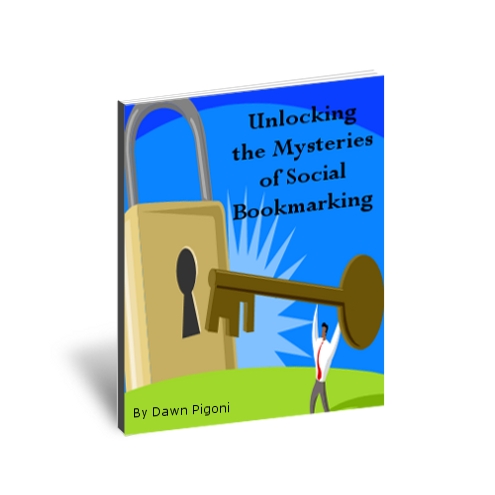


 Dawn Pigoni, IVAA Member
Dawn Pigoni, IVAA Member