Facebook Timeline Changes for Business Pages
Filed Under Social Marketing
When Facebook unrolled the new Timeline for our personal profiles, it was only a matter of time before those same changes were made to our business pages as well. During last week’s Facebook fmc2012 conference, it was announced that the switch to the new Timeline format for business pages is just around the corner.
That means it’s time to get yourself and your business pages ready for the upcoming format changes. Once you are familiar with the new look and feel of the business pages, you will be ready to use them to their fullest potential for your brand!
Appearance
The first thing you noticed about your new Facebook profile when it switched over to Timeline is the way it looked. First, there’s the Cover Image. Instead of a little strip of select pictures on the top, you have a large image- 850 x 315 pixel- that covers the top of your page. There are restrictions on what you have in your cover image. For instance, you cannot have a call-to-action or any contact information on it. That means finding other unique ways to grab the attention of viewers.
New Apps
When your business page turns over to the new Timeline, there will no longer be a default landing tab. You will be able to create a custom welcome tab with an application to include on your page though. Right now, you can have 12 apps showcased on your page but that will change. Only the top four apps will be displayed on your page when the switch is made. Except for the “Photos” app, you will be able to rename the app and change the image to draw attention.
Posting Changes
In order to make sure your important posts, videos and pictures draw more attention, the new Timeline will allow you to pin and highlight your posts. Pinning a post will keep it at the top of the page and highlighting will spread the post across the width of your page. Pinned posts will remain up top for up to one week.
Admin Page
To access the Insights panel, you can click on the Admin Panel. It might look different but it functions the same as usual. On the Admin Page, you will be able to invite friends and email contacts, create ads with the “Build audience” feature. You will also be able to request for your page name to be changed easily. It won’t change the URL, just your page title. Another major change is that users will be able to send private messages to the administrator of your face book page instead of only on the public Wall.
Company Milestones
By listing your company’s milestones, you are giving more information to your fans. You can list all of the major events for your business with photos and stories about each event. This is another great way to engage with users.
Advertising
Additional changes are being made to Facebook advertising as well. There will be Premium ads as well as Reach Generator ads. Reach Generator ads can help your page reach up to 50% of your fans through their News Feeds every week. These ads will help you to be more connected to your current audience. The ad will also be “stuck” to the right side of your page as well as the news and mobile streams. Premium ads will allow you to make new connections.
Offers
Soon, all businesses will be able to use Facebook Offers. These are similar to Facebook Deals, only better! Your fans will see an offer in their News Feeds and be able to share them on their own pages. Your fans can claim the offer simply by clicking on the “Get Offer” link. Fans can get the offer sent right to their email inbox since Facebook has everyone’s email address.
Are you ready for these new changes to your Facebook business pages? What are you most excited about? Share with us!







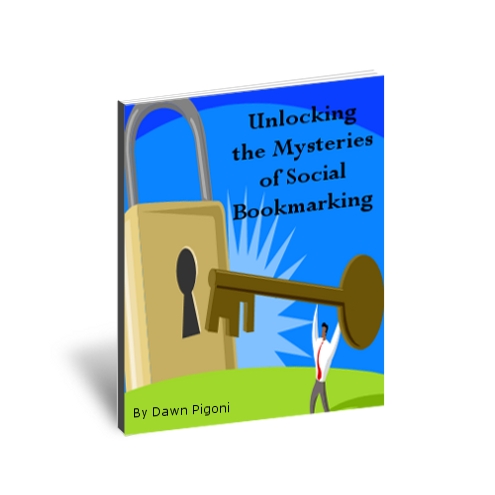


 Dawn Pigoni, IVAA Member
Dawn Pigoni, IVAA Member