7 Tips for Using Google Hangouts for Business
Filed Under Social Marketing
Google+ is definitely starting to prove itself as a business-friendly social network. As it continues to grow and innovate, you gain more useful tools to help you market your business in this new arena.
One of the best tools that you can use for your business is Hangouts. You’ve probably used this feature a time or two to reach out to friends, family and work colleagues. But how can you use it to fit into your social media marketing strategy?
Here are seven tips for using Google Hangouts for your business:
Remote Meetings
Meetings can be expensive. There’s travel time, food, and materials. Almost always, they end up starting late or someone comes in during the middle and you have to go back and fill them in. This takes up way too much time. Instead, use the idea of a conference call with Hangouts. You can conduct a virtual face-to-face meeting with up to nine other people without the hassle and expense of an in-person meeting.
Conduct Market Research
Invite customers to join you in a Hangout where you ask questions and get information about what they like and don’t like about your products and services. Find out how they learned about your company. Ask them if they are following you on any other social networks. This is an excellent way to gain insight into your customers.
Feedback
Like market research, gaining feedback from customers about a recently released product or your ideas for something new can go a long way in how you do business. You might want to offer customers a discount code if they attend any of these Hangouts.
Customer Service
You no longer have to limit your interactions with customers to a wall post or email. Getting some face time with them gives you the opportunity to look them in the face and handle any issues or compliments head-on. Customers love knowing that there is a person on the other end of that screen and that you are ready to listen!
Brainstorming Sessions
These are informal meetings with your coworkers or even customers about ways to improve the business and products. Everyone gets a chance to voice their opinion and mention new ideas that benefit the company as well as the customer. (Customers will be especially excited to be included in these types of Hangout sessions!)
Make Big Announcements
Are you launching your new website? Opening a new brick-and-mortar location? Changing up your business hours? Start a Hangout session to get customers talking about it. You might also consider offering a sort of “door prize” as an incentive for more people to join the conversation.
Increase Engagement
From time to time, it is a good idea to just have a casual conversation with your customers and followers. Hold a wacky talent contest on the Hangout. Discuss kids, families, work, and local sports teams. Engage them in a friendly debate about the best TV show or new book that you’re reading. Spend some quality time getting to know your customers outside of the sales arena. These are the people that make your business a success, so show them that you care!
Another great thing that is coming with Google Hangouts is the On-Air feature that is in the works. This will allow you to reach a much broader audience by live streaming your Hangout through YouTube. It will save the hangout to your account for you to edit and share later on. That lets people who missed out on the live event go back and see what was discussed at another time.
Are you using Google Hangouts? What is your favorite feature? What is the best conversation you had on a Hangout? Share with us!







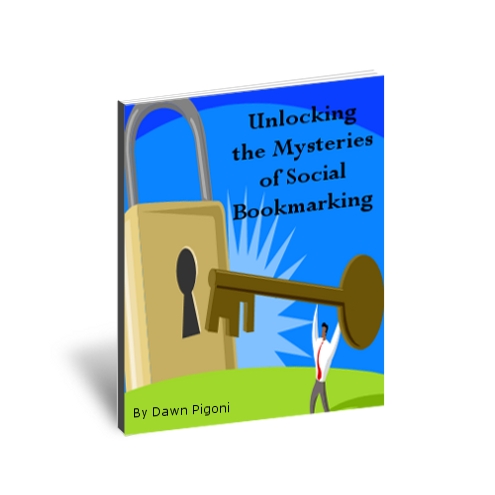


 Dawn Pigoni, IVAA Member
Dawn Pigoni, IVAA Member