4 Ways to Jazz up your LinkedIn Account
Filed Under Social Marketing
 If you’ve ever come across the problem where you feel that you’re not being received well through social media networking sites, it’s probably a much easier fix that you’d think. Most of the time, if you feel you’re being ignored, it is most likely by accident, as in the person doesn’t know they are ignoring you.
If you’ve ever come across the problem where you feel that you’re not being received well through social media networking sites, it’s probably a much easier fix that you’d think. Most of the time, if you feel you’re being ignored, it is most likely by accident, as in the person doesn’t know they are ignoring you.
I mean, put yourself in their position, do you keep up with every little request, update or message? Typically, we’re too busy to keep up with it all so when you get a friend or connection request, you approve it, and go on with your day.
However, not engaging with others makes social media pointless. Your whole purpose of making accounts is to interact and gain valuable clients, potential clients and/or connections. You need to go past the general “hello” to make this work.
So now you’re probably thinking, “What in the heck can I do to get valuable connections?” Easy! Simply follow these four steps that will help improve your LinkedIn account and gain more value through social networking.
Mini-Step: LinkedIn differs from the other sites such as Twitter and Facebook, whereas the later are more casual and LinkedIn is more for professional connections. When you’re on LinkedIn you want to seek out those CEO’s, Directors, Managers, Business Owners and so forth.
Step 1: Send Connection Requests with a Personalized Message:
Go to the person’s page that you would like to add using the “add to your network link” feature. This allows you to add a personalized message along with your connection request. You can simply put, “Hi there, I hope to connect with you in the future,” or something similar depending on whom the person is. If you already know the person, this message can be adapted to remind them of how they know you. If you add someone from the Add Connections box, there is no way to send a message along with it. The little extra effort of putting a small message with your request can go a long way and is much more valuable and personal.
Step 2: When you accept a Connection, Reply!
More often than not, we simply click “approve” and never give the request a second thought. However, if you want this connection to be valuable, and reap the benefits of what social media offers, go a step further and tell them “hello!” What is more beneficial is to act as if the person was standing in front of you and you two just shook hands. In that particular situation, how would you react? Take a look at their profile, what do you two have in common? Do you know anything about the place they live? Can you comment about the weather? Do you know about their place of employment? Are you in a similar field? It can be very simple and quick, but something along with “hello” like “how are you?” will make a greater impact and a huge difference.
Step 3: Write and Send a Group Message:
LinkedIn will allow you to send a “mass” email to up-to 50 people at one time. This is an awesome feature since it allows you to message more than one individual at a time, but not too many to invoke spamming. When you open a new message, at the bottom you will see two boxes. You’ll need to uncheck that box which says, “Allow recipients to see each other’s names and email addresses,” so that you secure each of your connections identities. Here are some things to remember when conducting a mass email:
– The opening statement: Since you’re sending a message to several people at one time, put some focus on how to greet each person within this mass email. This is simple, so don’t over think it. You can say something like “Hello everyone” or “Happy Friday to all of you!” Right after this greeting, add a sentence that apologizes for not being too personal and that this message is going out to several folks. This way, your etiquette is still perfect.
– Don’t forget to uncheck that box: Your connections may in fact, be happy to make other connections by you being the middle man, however, it is not okay to assume this. You should respect each person’s contact information by un-checking that box (as stated above) in order to keep their contact info from being spread around.
– Content: this email is similar to a newsletter in that, you don’t want to gloat about your company but rather, provide some valuable information. Shift the focus off of what you offer and onto what you can help with, if they are having a problem. Add information about a great business book you read, or blog, or a free event that is being held soon.
Step 4: Asking for Recommendations Properly:
One great feature that LinkedIn offers is the recommendations feature. These are valuable to those on LinkedIn because, professionally speaking; it can land you a new client or gig. There are a ton of people on LinkedIn with a very small amount of recommendations, if any at all. This is one way to really stick out from the rest. Personally, a 10-recommendation minimum is suggested, but the more you get, the merrier! Start with your most reliable or notable connections. When you use the recommendations link, it will give you a template for requesting a recommendation. Although it’s nice to have, you definitely need to personalize it before sending it off and this includes the subject line. You don’t have to write a bunch of paragraphs in your message body; however, you need to be clear about exactly what recommendation you are wanting.
Overall, when using LinkedIn for professional networking, you want to always personalize whatever you can. A great way to go about that is to ask yourself first, what would I ask or how would I act if we were meeting or talking in person.
If you have any suggestions for using LinkedIn and growing valuable connections, what are they?






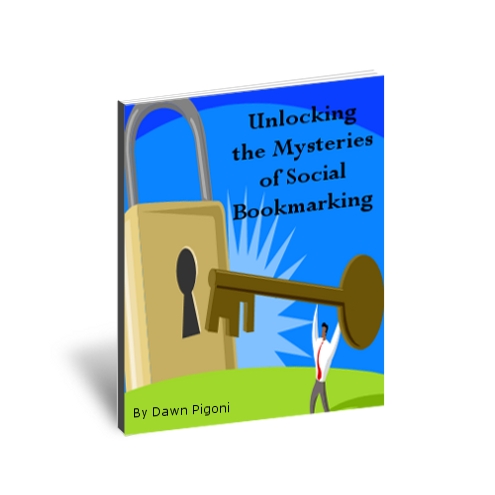


 Dawn Pigoni, IVAA Member
Dawn Pigoni, IVAA Member