Google Places Pages Are Gone, Get Ready for Google+ Local
Filed Under Social Marketing
Google has given businesses yet another reason to take their social media platform seriously by taking away Google Places and replacing them with Google+ Local. That means, if you haven’t already created a business page for your company on Google+, it’s time to start putting one together.
Here, we’ll take a look at what the differences are between the old Google Places and the new Google+ Local and how your business is going to benefit from these new changes.
Less Static, More Dynamic
If you already had a Google Places page for your business, then Google has already done the work of transferring your page from the old format to the new one. But, as when you move anything, it’s going to need some cleaning up and rearranging until it looks just right.
Where Google Places pages were just a static page with your business information and, reviews and star ratings, Google+ Local pages are much more dynamic and will only get better. You can add even more pictures to your page to increase the visual appeal of your page.
Gone are the old star ratings, replaced with Google’s recent purchase of Zagat. Now, instead of a flat rating for your business, customers can rate different areas of your business on a 30-point scale.
Old reviews from your Places page made the move to Local as well. Now, if someone wants to leave a review, they have to be a Google+ user. Any reviews will display the reviewers’ identities. This has the effect of making reviews more personable and decreasing the number of spammy or fake reviews.
Coming soon with Local pages is the ability to interact with customers just as you do with your Business page. You’ll be able to share to circles, add videos and photos, hold hangouts and update wall posts.
These new changes mean more effort on your part to keep your content fresh for optimization. You will no longer be able to “fix it and forget it.” You will have to treat your Local page as you do any other social site. For now, you still make changes through Places for Business. Soon, the two pages will be merged and you will have the ability to make changes from one dashboard.
What You Should Be Doing
If you don’t already have one, sign up and create your Google+ Business page. In order to get the most benefit from the changes, you will need to be able to access your Local page. It is important to keep this page optimized so that your customers and future customers can find the information they need and get the interaction they want from your business.
Once you have this set up, make sure you visit your new Local page and get it cleaned up. Select a banner image to use as well as any other photos you want to have included on your page.
Add links and make sure all of your other business profile information is current. You want to make sure that everything is easy to view for users who search for your business. The Local page for your company is going to be available in Google search and Maps as well as through a Google+ Local search.
What do you think of the new updates to Google+ for your business page? Have you already started to get your Local page ready? Share with us!
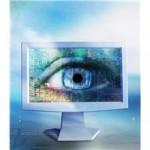



















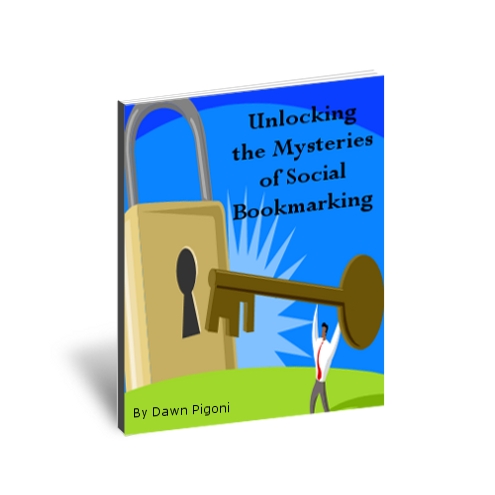


 Dawn Pigoni, IVAA Member
Dawn Pigoni, IVAA Member