Tips for Using Friendfeed
Filed Under networking
Friendfeed, which gives you the ability to update from over 30 social networks or other Web2.0 applications can be a very useful tool, that is if you know how to use it to the best of its abilities and let’s face it not everyone does.
So, to help get you started the following are a few tips for using Friendfeed:
Use the hide abilities to keep from showing information you do not want to share. From time to time you will find this useful. There are some things we just don’t want to share with everyone and that’s okay.
Track your favorite topics. You can set up trackers in FriendFeed much like Google alerts which allow you to track information about your favorite topics. What a time saver!
Put Friendfeed on Facebook or IGoogle to help you “skip a step” especially if you log into Facebook or your IGoogle account daily.
These are just a few ways to truly make better use of Friendfeed. Why not explore it and learn more for yourself?
Comments
-
http://mamasonlinecafe.blogspot.com Stephanie Butler
-
admin



















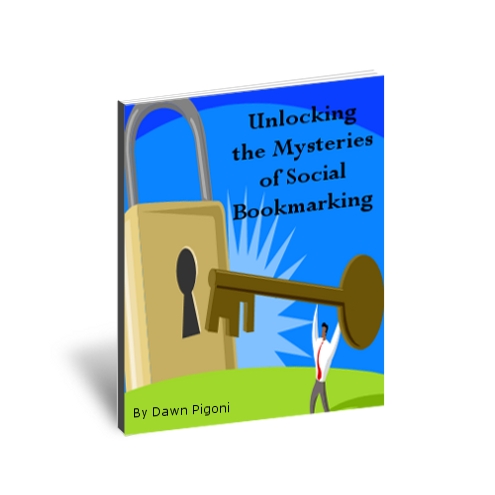


 Dawn Pigoni, IVAA Member
Dawn Pigoni, IVAA Member