8 Simple Steps to Maximize SEO on Google Plus
Filed Under Social Marketing
Google Plus is still in its early stages, but that does not mean it is a less effective tool for marketing. You just have to use it differently than all of your other social media marketing tools. Google Plus has not yet reached its maturity, so you must implement a unique strategy in order to get the most from it.
In order to maximize the results from your Google Plus marketing strategy, here are eight steps that will give your content the advantage in SEO. You will increase visibility of your posts, giving your social media marketing strategy the boost it needs.
#1 Set all of your posts to Public. Having more circles can create a broader interest for your friends, but by telling Google that all of your posts can be shared publicly will allow them to be indexed in the public search engine. Every time you post, select the Public option.
#2 Use a source link when adding your content to Google Plus. Google Plus has not been playing well with URL shorteners, so when possible use a link directly from the source. This helps Google more efficiently populate the content, including the name of your blog, post title, description and image. The content will also be cross-referenced with any +1 “likes” from other Google Plus users. Much like sharing URLs through other social media sites, you just copy and paste the original link to the “Share what’s new” box on your homepage.
#3 Add a “+” before a person’s name in order to link to their profile in a post. Anyone that you are connected to on Google Plus can be linked in the same way as on your Facebook network. A feature that some users are unaware of lets you do this by simply prefixing the name with a “+” as you write your post. This will highlight the name, letting readers view the individual’s profile, if privacy settings allow it. Being able to link with others helps open conversations and engages users.
#4 Be sure to broaden your circles, add friends, engage and share. Like Facebook, the more you engage others, the longer your posts will remain visible to other users. Increasing the number of people in your circles to share with will give your content more reach.
#5 Spread the +1 button around all of your sites. The small piece of code is easy to embed on all of your web pages, blogs, e-commerce sites, etc. The easier it is for readers to click on your share buttons, the more likely it is that they will do so. Easy sharing helps extend the reach of your content through social media.
#6 Fill out your profile as completely as you feel comfortable. Over time, your Google profile will create itself depending on choices that you make. By adding other touches to it, you will grow your profile and curate it so that it fits you perfectly. Take a look at your social media profile and decide what areas you feel need more information added. The more open you are on your public profiles, the better.
#7 Consider clicking the “Email people not using Google Plus” for some of your best posts. If you are connected with people who are not on Google Plus yet, you can still share your content with them by having an email sent directly to them. This is not an option you should choose for everything, as this can cause you to become an annoyance. Instead, only choose to do this when you have written a great piece of content that you want to send out there.
#8 Take part in the Google Plus community. Similar to Klout, how much you actively participate on Google Plus can affect your relevance on the social media site. How many people you reach can help you be ranked higher.
Making the most of Google Plus takes patience and commitment. When you do it right, the rewards you reap will be worth the effort you make. Are you using Google Plus to extend your reach? What has worked best for you in social media marketing? Share with us!




















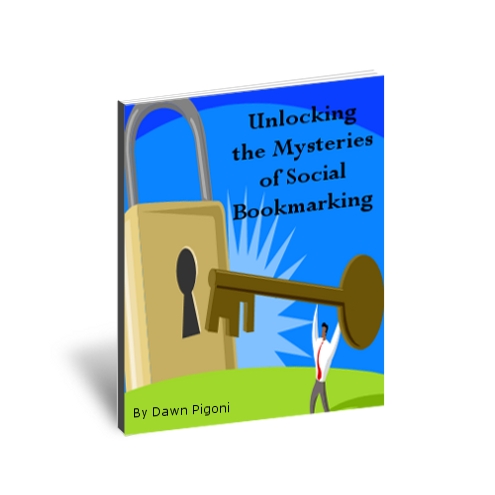


 Dawn Pigoni, IVAA Member
Dawn Pigoni, IVAA Member