10 Plugins for Adding Facebook Functionality to Your Webpage
Filed Under Social Marketing
In today’s online world, it is important to turn your website into a social hub in order to grow your business. Facebook provides a variety of free plugins that will enable you to integrate the social network into your website quickly and easily.
Research has shown that integrating Facebook will boost traffic to your other web pages. According to statistics from SearchEngineLand, the typical media website that has Facebook integration sees an increase of 300% in referral traffic.
Here are ten of the top social plugins available from Facebook to use on your website, completely free!
Like Button
We are all pretty familiar with this one. When you add the “Like” button to your website, users are able to share individual pages from your site or blog with the click of a button. Clicking the Like button will add that story or post to the user’s news feed along with a link to your website.
Send Button
Rather than having your story added to a user’s news feed, clicking on the “Send” button allows your readers to send content to members of their online network via a message. This will increase the likelihood that someone will read the content instead of missing it because it dropped off a user’s news feed too soon.
Comments
Adding the “Comments” plugin to your site allows your visitors to comment on a specific bit of content. This is handy if your website is not built on a content management system, which already allows for comment threads. Users will be able to leave comments after specific products or ask questions about them.
Activity Feed
Users can see what their friends have been doing on your website with the “Activity Feed” plugin. It lists any recent activity by Facebook friends on your website.
Recommendations
You can give users suggestions for pages they might like on your website with the “Recommendations” plugin. This tool will automatically compile a list for users based on their typical activities on your site. Users will be able to view these recommendations once they logon to Facebook. Their friends’ activities on your website will also affect the list of recommendations.
Like Box
Facebook users can “Like” your Facebook page and see your website’s stream directly with the “Like” box. You can control how much or how little of the types of content your visitors will see on your page by toggling this stream on or off. You only want to keep this stream going if you are updating your page regularly. If not, the content will appear stale and turn users off.
Registration
People will be more likely to sign up for your website if they can do it easily by using their Facebook login information. People already have too many user names and passwords to remember, so allowing them to use one they already have makes it simpler.
Login Button
When a visitor has registered as a user on your website, the “Login” button lets them see the profile pictures of any friends who have also signed up. Having the Login button on your site not only makes it easier for users to sign onto your site, but it gives your domain permission to access any available information they have shared on Facebook. With that information, you can have a better understanding of the type of people interacting with your site.
Facepile
This plugin will display the profile pictures of any user’s friends who have also “Liked” or signed up to your website. It is a nice surprise for visitors to see that their friends like your website as well.
Live Stream
Similar to the Comments plugin, the “Live Stream” plugin lets users share their comments and activity in real time while they are interacting in a webinar or presentation. These comments are not permanent, displaying the last ten or fifteen comments only. You can choose how many. You will not be able to delete or edit comments on the Live Stream, but you can ban users who misuse it.
What plugins have you been using on your website? What types of plugins would you like to see in the future? Share with us!




















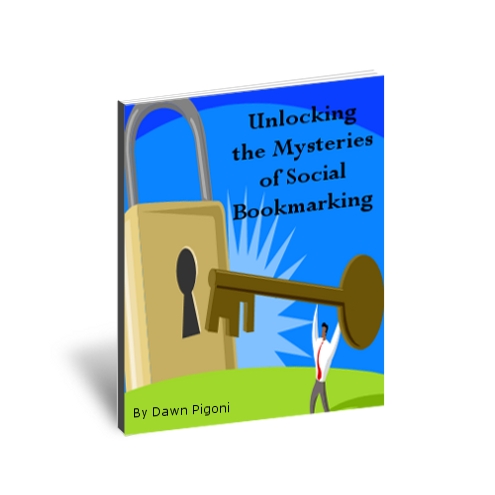


 Dawn Pigoni, IVAA Member
Dawn Pigoni, IVAA Member